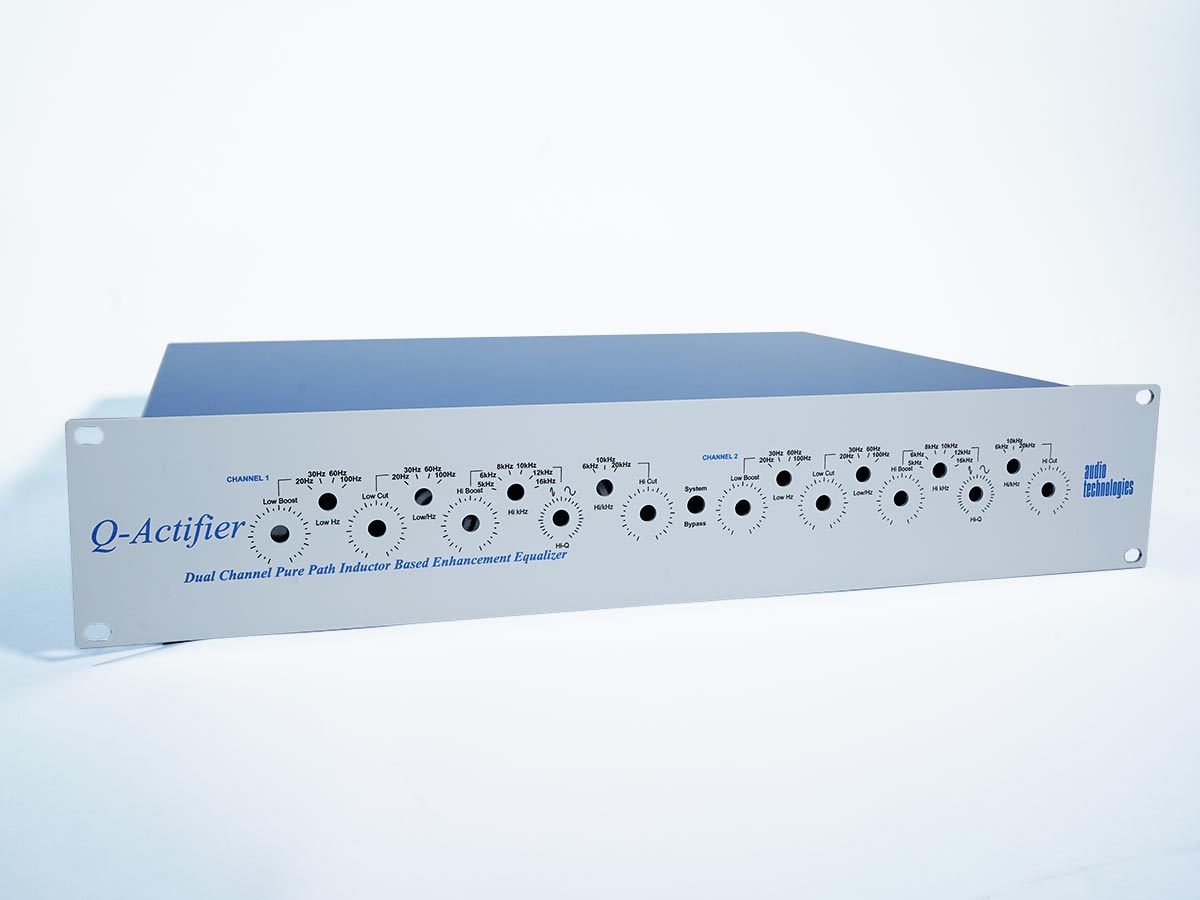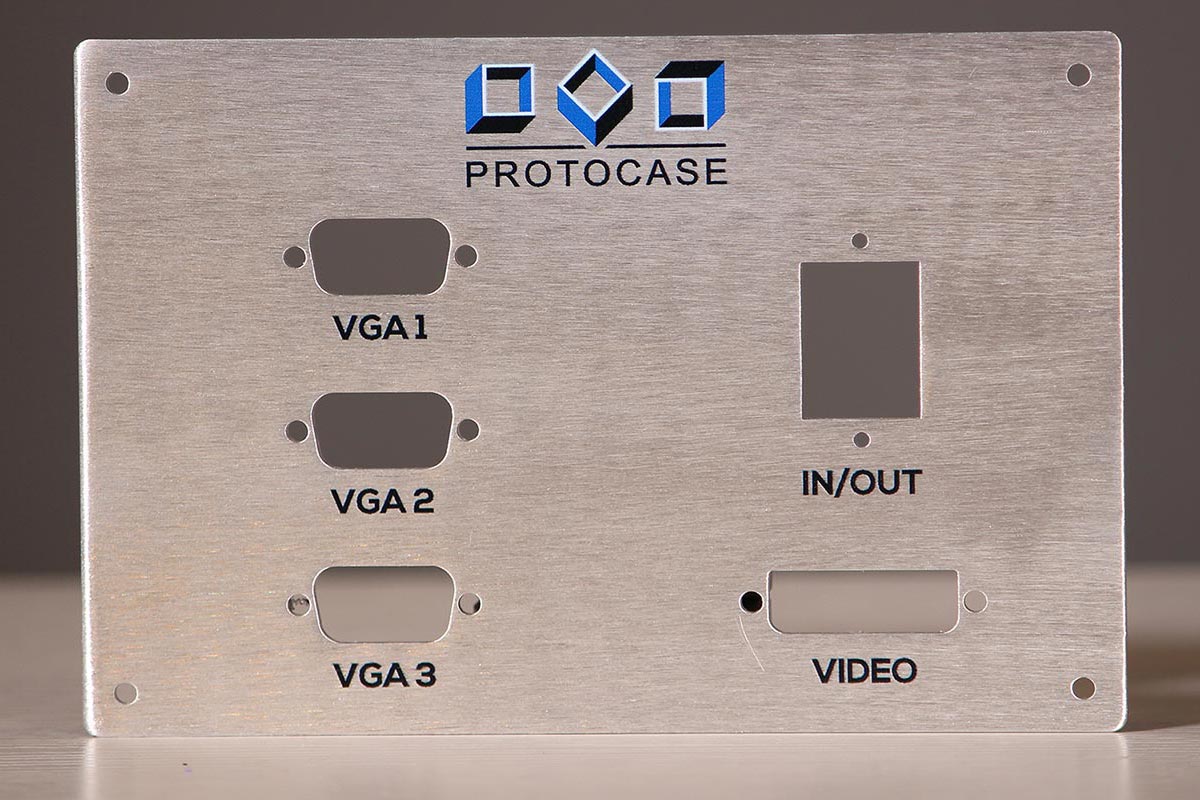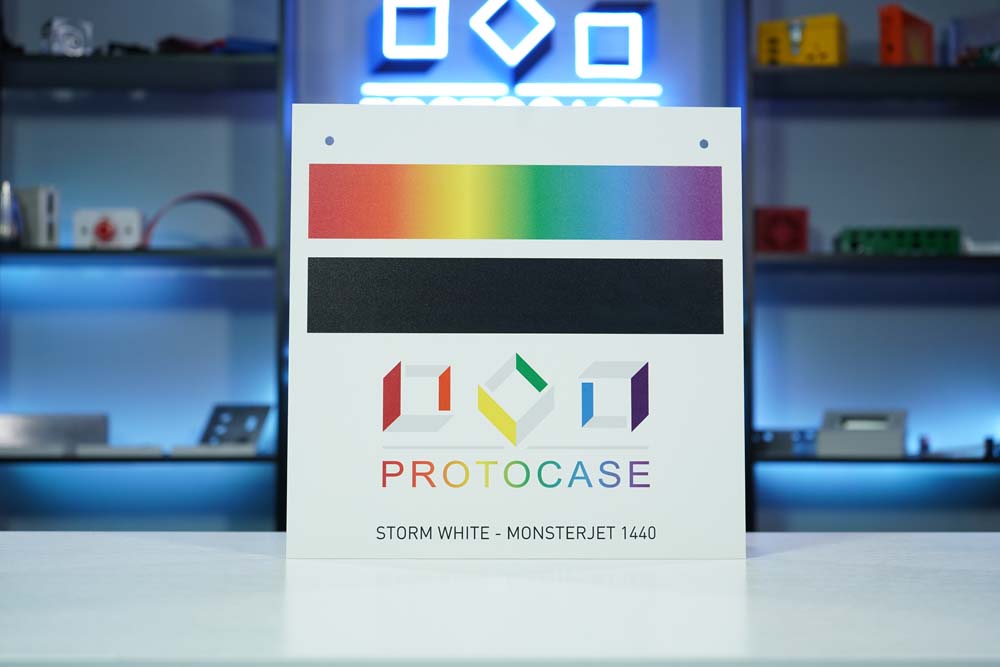Products & Services
Products & Services
Protocase manufactures fully finished custom electronic enclosures and associated parts from a wide variety of materials and components, in 2-3 days with no minimum order. Protocase also provides expert and affordable enclosure design services.
Direct Digital Printing
Customize your enclosures, parts and panels with Protocase's state-of-the-art digital printing, featuring accurate and crisp printing of complex visuals on a variety of finishes.
Direct digital printing is useful for many different applications:
- → Labeling connectors, switches, parts and other components
- → Special graphics, such as logos and other branding
- → Product identifier graphics and trademarks
Our digital printing uses the halftone technique to create color prints. Halftone blends various densities of small droplets of Cyan, Magenta, Yellow and Black, which creates brilliant colors and gradients our eyes perceive as solid from a distance. However, at close range, the eye can see this half-toning effect because some of the larger droplet sizes are detectable by the naked eye.
Unlike silkscreening, digital printing is ideal for graphics with high amounts of detail, such as a gradient finish, CGI effects or overlapping colors. Digital printing is also best when there are multiple colors used in one single graphic.
Digital print technology produces a slightly raised and textured surface, especially when compared to silkscreening, as the self-levelling silkscreening ink used produces a smooth finish that's virtually indistinguishable by touch. Digital print is laid down linearly by scanning UV ink jet heads, and cured immediately after. This means the ink can self-level (flow), so there is a slight linear texture that becomes visible in large areas of single color.
We will be pleased to help you determine if your project is suited for digital printing. Please email info@protocase.com if you have any additional questions.
Digital Print Resolution Options NEW
We offer two different resolution options for our direct digital printing:
Standard Resolution (720 dpi): This option is ideal for most basic graphics:
- → Labeling connectors, switches, parts and other components
- → Multicolored logos or images less than 0.5” wide
- → Banding will be present at a close distance or under glancing light, but this is normal
- → Preferable on most matte and low gloss finishes
Premium Resolution (1440 dpi): This option is best suited for orders where cosmetics are critical, particularly if they involve:
- → Large color gradients or highly complex graphics
- → Multicolored logos or images more than 0.5” wide
- → Banding will be almost unnoticeable
- → Recommended for High Gloss, Sandtex or Bare Metal Finishes
(Grained, Anodized, Chem Film) - → Ideal for parts for end-customer orders, or will be on display for
investment presentations or tradeshows
Please note: There is an additional charge for premium resolution, as it requires more printer passes (therefore longer machine time). However, your lead-time will remain unchanged.
How to Choose Your Digital Print Resolution
Finish Type
Graphic Type
Graphic Color
We recommend: Standard Resolution (720 DPI)
Physical Limitations:
You can opt for direct digital printing for your custom enclosures, panels and parts, so long as they fit within our maximum dimensions:
| Applicable Materials | Maximum Dimensions | |
|---|---|---|
| Bare-Metal Parts and Enclosures |
|
Parts cannot exceed: Height = 36" (914.4mm) Width = 45" (1143mm) Length = 60" (1524mm) Printable Area: Width = 42.5" (1079.5mm) Length = 47"(1193.8mm) |
| Powdercoat Painted Parts and Enclosures |
|
Parts cannot exceed: Height = 36" (914.4mm) Width = 45" (1143mm) Length = 60" (1524mm) Printable Area: Width = 42.5" (1079.5mm) Length = 47"(1193.8mm) |
Please note: Enclosures and parts can have self-clinching fasteners installed, as long as the fasteners are not protruding from the printable face.
Graphic File Formats:
To ensure the highest print quality and clarity, vector graphic files are recommended:
- .AI - Adobe Illustrator
- .EPS - Encapsulated PostScript
- .SVG - Scalable Vector Graphics
- .PDF - Portable Document Format
- .DXF or .DWG - AutoCAD
We can accept the following raster image files, however additional processing charges may apply:
- .PNG - Portable Network Graphic
- .JPG (.JPEG) - Joint Photographic Experts Group
- .TIF (.TIFF)- Tagged Image File
- .PSD - Photoshop
- .VDX, .VSD, or .VSDX - Visio
- .DOCX - Microsoft Word
- .PPTX - Microsoft PowerPoint
File formats we cannot accept:
- .CDR - Corel Draw File
Saving a raster image in any of these vector file formats will not create a vector graphic. You may need to contact the individual who created the original graphics file in order to access the necessary vector files.
We do not recommend printing raster formats directly (.png, .jpeg, .pdf, etc.) as the inherent pixelation does not produce good results. We recommend that you convert such raster files. We also offer graphic design services to create vector files out of your high-resolution raster images.
You may also include your graphics on your SolidWorks CAD models.
Digital Print on Finishes:
| Finish | Recommended?Rcmd? | Special Considerations |
|---|---|---|
| Powdercoat | Yes |
Digital print is superior in producing images on sandtex powdercoat paints.
When choosing a non-stock powdercoat, we recommend an ink adhesion test prior to proceeding with your order. |
| Number 4 Finish | Yes | |
| Grained Finish | Yes |
When digitally printed, there may be some instances of ink bleeding into the grain
direction produced via Grained Finish process. This isn't very detectable to the human
eye unless you inspect very closely. However, it is something you should be aware
of when choosing digital print on bare-metal finish.
If possible, we recommend opting for Number 4 Finish instead of Grained Finish, as the reduced surface roughness minimizes ink bleeding. |
| Vibratory Finish | Yes |
Parts must not exceed the maximum dimensions:
10"L x 10"W x 6"H (254mm L x 254mm W x 152.4mm H) |
| Anodized Finish | No |
Digital print ink bleeding into the grain direction can worsen with anodized parts.
If anodizing is required, we recommend silkscreening for graphics. If opting for digital print instead, we recommend parts be finished with either Number 4 finish or Vibratory finish before they are anodized. |
| Chem-Film Coating | Yes |
Parts must not exceed the maximum dimensions:
30"L x 24"W x 6"H (760mm x 609.6mm x 152.4mm) |
| No Finish | No | While digital print is technically achievable on our No Finish offering, we do not advise printing No Finish parts, as No Finish will contain surface scratches, swirl marks and other blemishes. |
Fonts and Colors:
We offer the full spectrum of CMYK colors within our direct digital printing services.
In order to produce the best end result for your digital print, we recommend adhering to our minimum font sizes:
| Sans Serif Font Minimum Size | Serif Font Minimum Size | |
|---|---|---|
| Colored letters printed on white powdercoat | 6 pt | 6 pt |
| Colored letters printed on non-white powdercoat | 7 pt | 10 pt |
| Letters (white and colored) on bare-metal finish | 7 pt | 10 pt |
Note: Fonts that appear smaller than Times New Roman and Myriad Pro may have to be enlarged to ensure proper white underbase. Contact us at info@protocase.com for more information.
Cleaning Your Enclosures & Parts
We recommend any part or enclosure with digital print or silkscreen be cleaned using a mild soap/degreaser (for example: dish detergent), or water with a soft (non-abrasive) cloth or sponge.
Avoid using isopropyl alcohol, lysol wipes, acetone or hand sanitizer. For cloths, we do not recommend paper towel, as it is abrasive.
Graphic Placement Tolerance:
As with everything in the manufacturing process, there are always some variance between parts and images (spatial registration).
We are able to manually position and optically align parts and enclosures on our flatbeds to print with registration of ± 0.020" (0.51mm) between part cutouts and print pattern.
In these situations, our eye is highly sensitive to the geometrical relationship between physical features and print pattern. The most common situation is concentricity.
Figure 1 - Eccentric Circles: Left 0.020" (0.50mm) eccentricity x & y, middle 0.002" (0.05mm) x & y Right 0.010" (0.25mm) eccentricity x & y


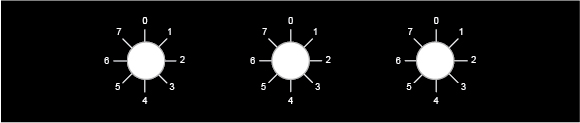
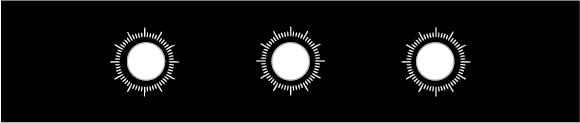
Please note: Images are a scaled representation of a CAD drawing of half-inch circles around quarter inch holes
Printing over Cutouts:
We can print over cutouts on panels and enclosures by masking the opposite side in order to catch ink that would otherwise spray the other side.
However, it should be noted that a miniscule amount of overspray ink may stick to the inside wall of the cut-out.